Unlinking Instagram from Facebook is a simple process that can be done in just a few minutes. In this article, we’re going to guide you through this step-by-step.
On the Instagram app:
1. Log in to Instagram and tap on the profile in the bottom right corner.

2. Tap on the three lines in the top right corner.
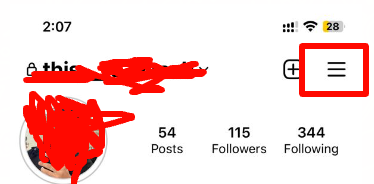
3. Select the “Settings and Privacy” option.
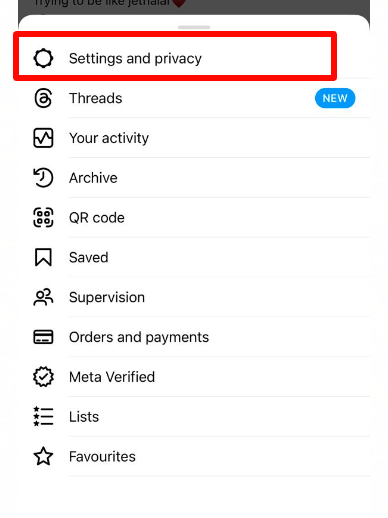
4. Tap on “Accounts Center”.
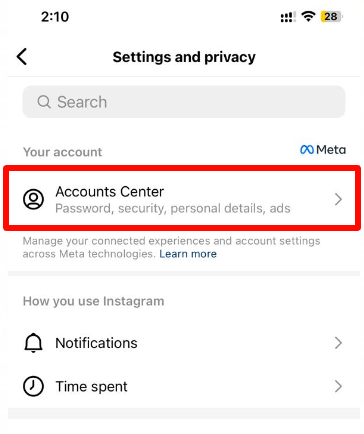
5. Scroll down and tap on “Accounts”.
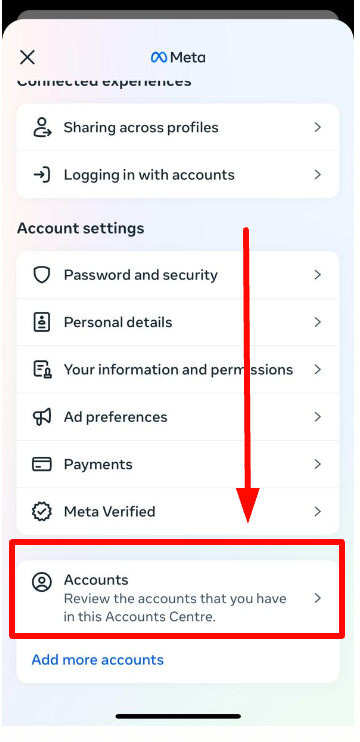
6. Tap the “Remove” button for the Facebook account you want to unlink.
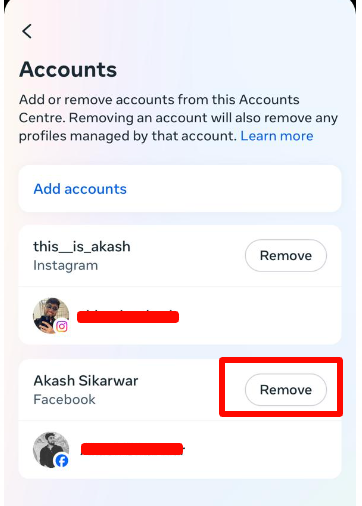
8. Confirm by tapping “Remove account.”
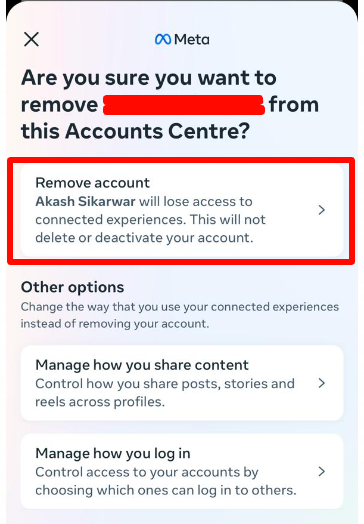
Things to keep in mind:
- If your Instagram and Facebook accounts share the same password, you will need to change one of them after unlinking.
- Unlinking your accounts will prevent you from:
- Sharing posts directly to Facebook from Instagram.
- Logging in to Instagram using your Facebook account.
- Seeing your Facebook friends’ Instagram suggestions.
- You can relink your accounts at any time by following the same steps and selecting “Add account” instead of “Remove.”
FAQs:
Q. What happens to my Instagram posts if I unlink my accounts?
A: Your Instagram posts will remain on Instagram and will not be deleted if you unlink your accounts. However, they will no longer be shared automatically to your Facebook profile.
Q. Will I lose my Instagram followers if I unlink my accounts?
A: No, you will not lose any followers if you unlink your accounts. However, your Facebook friends may not be able to find your Instagram profile as easily.
Q. Can I still use Instagram if I unlink my accounts?
A: Yes, you can still use Instagram normally after unlinking your accounts. You will just need to log in with your Instagram username and password.
Q. Can I relink my accounts later?
A: Yes, you can relink your accounts at any time by following the steps above and selecting “Add account” instead of “Remove.”
By following these simple steps, you can easily unlink your Instagram and Facebook accounts and maintain separate online identities.
