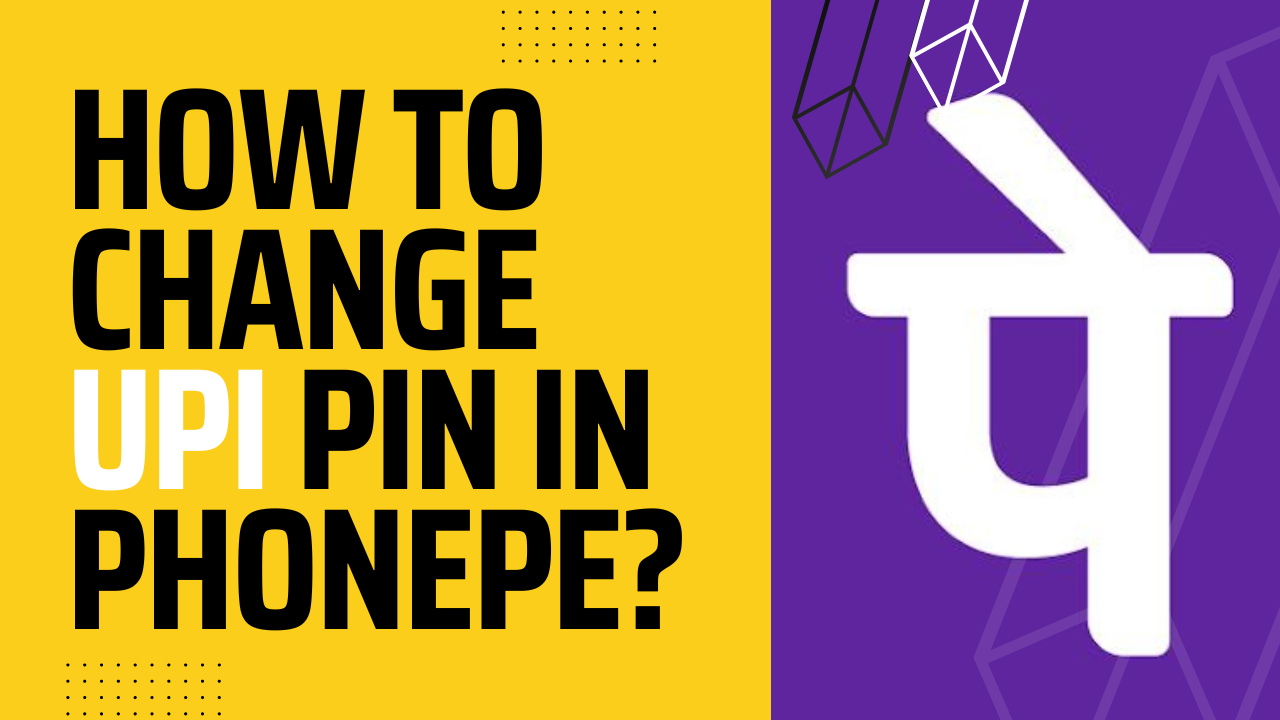In this article, we are going to guide you about changing the UPI pin in the PhonePe application in very simple steps.
About the app:
PhonePe is your easy-to-use app for quick and secure payments. Send money, pay bills, and recharge with just a tap.
How to change UPI pin in PhonePe:
1. Open the PhonePe application.
2. Click the profile icon on the top left of the screen.
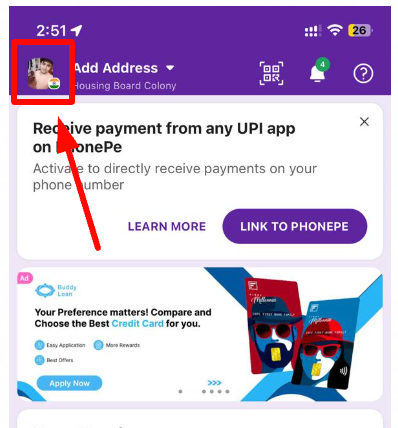
3. Click on the profile card.
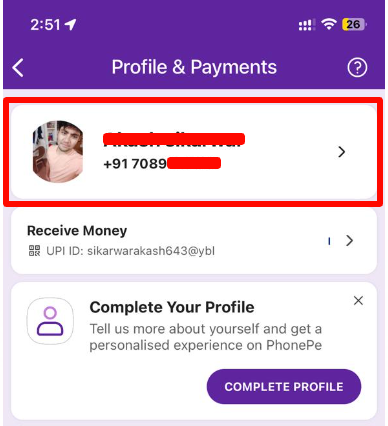
4. Click on the ‘Manage’ option.

5. Click on the ‘Change’ option.
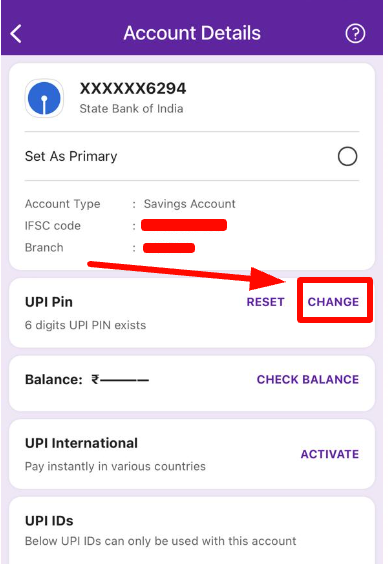
6. Enter the old UPI PIN and click on the submit button.
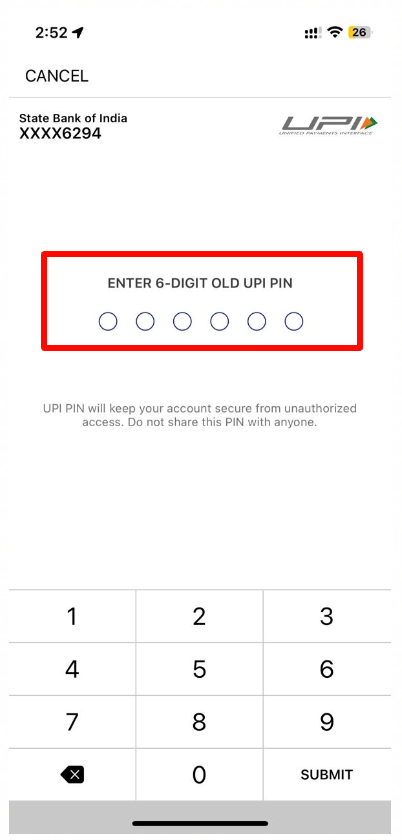
7. Set a new UPI PIN and click on the submit button.
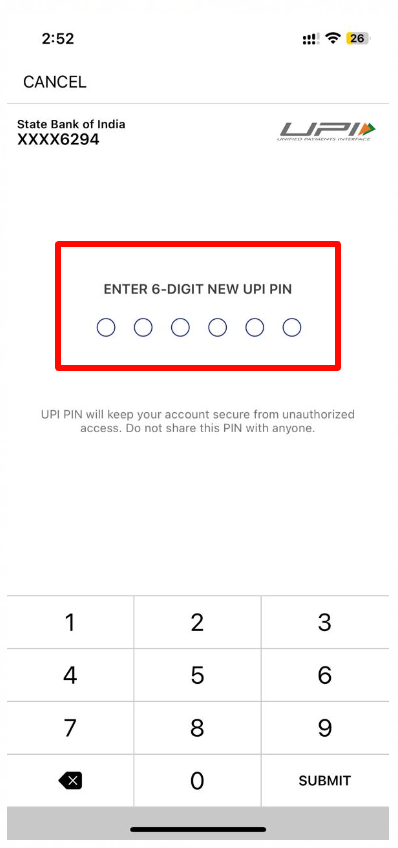
With these simple steps, you can change the UPI pin in PhonePe. If you have any other queries or questions, feel free to ask in the comment section, and we’ll surely create a blog post on that.