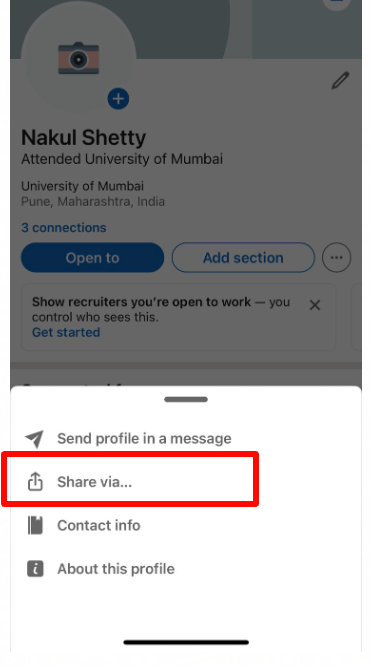In this article, we are going to guide you through ‘How to find LinkedIn URL’ step by step.
About the app:
LinkedIn is a professional networking platform where you can create your online resume, connect with people in your industry, and find new job opportunities.
How to Find Your LinkedIn URL:
1. Login to your LinkedIn account: Log in using your email address and password in the LinkedIn mobile application.
2. Click on your profile picture: Click on the profile picture in the top left corner of the screen to access the profile settings.
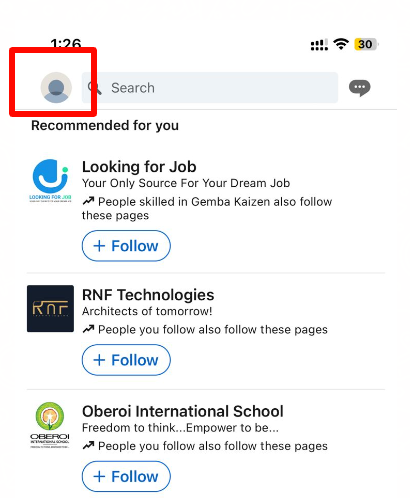
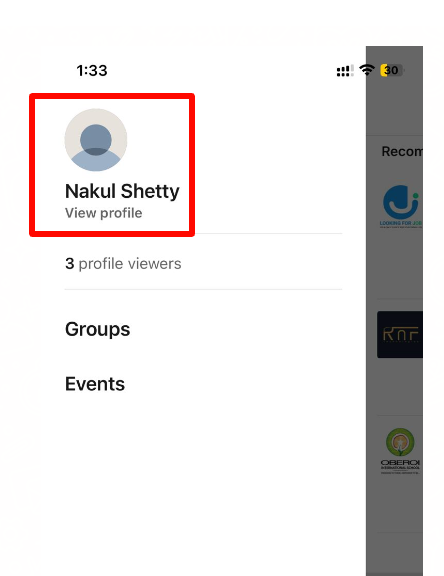
3. Click on the Horizontal dots Icon: To access the sharing options.
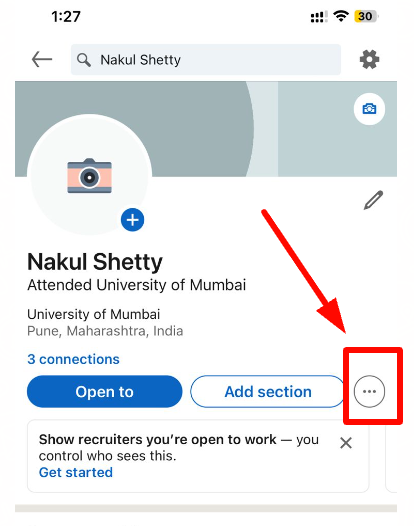
4. Click on the ‘Share Via’ button: to copy and share your LinkedIn profile.